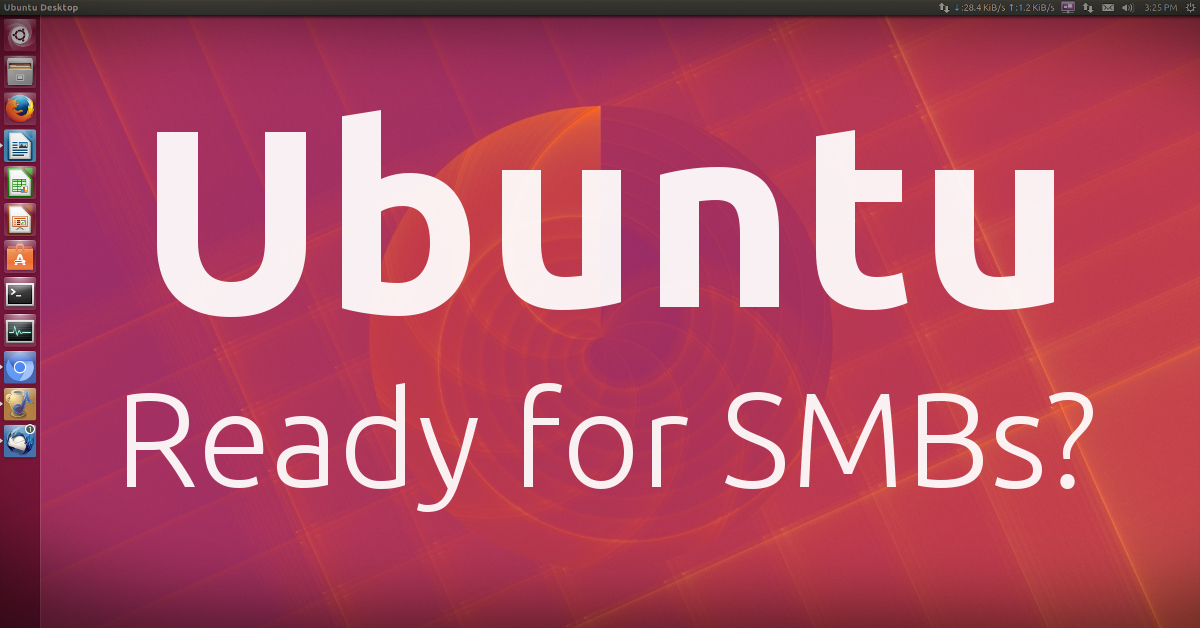Computing on Linux wasn’t always easy, but perhaps now is the time it’s taken more seriously by small and medium-sized businesses. For the past few months, I have been using the Ubuntu Desktop Linux distribution for personal and professional use, and I’ve been pleased — but it hasn’t always been that way. Most small business owners I know are definitely not Linux aficionados, so is Ubuntu right for them?
Wait, what is Linux? Watch this short video to get an idea of what Linux is all about.
I have always held a desire to use Linux daily since I studied Linux Administration in community college, but many obstacles have hindered the growth of the Linux operating system such as limited driver support, installation woes, and the fact that many software and hardware vendors often left Linux users behind.
For the modern-day small business owner and entrepreneur who uses cloud-based software to perform their work like Google Docs, Infusionsoft, and Shopify, Linux is a viable option for them to get work done and focus on their business. The obstacles that held back adoption of the Linux operating system have largely been diminished over the past 12 years. The five areas I’ll focus on are device drivers, software availability, system performance, ease-of-use, and customization. While these are subjective, I consider these as important factors to a small business owner.
Device drivers
We can criticize Microsoft for many things, but driver support isn’t one of them. For most devices like printers or mice, users expect to plug-n-play without any additional effort beyond maybe a mouse click or two. The double-edged sword of open-source software is that the vendors often cozy up to Microsoft to have device drivers approved in their driver signing program, but they might not have the resources to make their drivers available to others. It’s okay, times have changed.
Under Linux, device drivers are provided directly by manufacturers without needing any approval from any vendor. Many drivers often have dependencies on other libraries to function correctly but are often automatically supported. Since 2005, device drivers today are available free in the public repositories. For most users, they rarely need to compile their drivers from source code. If they hit a snag, the Linux user community has increased and so has the helpful tutorials and guides for just about every user.
For me, the greatest device driver hassle has always been graphics drivers. And not only for bleeding-edge new graphics cards. Unfortunately, not everyone wants to use Linux from a Bash terminal. Historically, graphic card vendors have taken an adversarial stance toward the Linux user community, but Nvidia has embraced it much more over the years, making it effortless for the average user to use these proprietary or open-source equivalent drivers with only a couple of mouse clicks.
Tangent: I want to clarify why not all drivers for Windows are found on Linux. Device drivers have always been available for free, but the code is not open-source. The chief concern many companies share is that open-source licenses (GPL) deprives their businesses of intellectual property and limits their ability to sub-license it out to others. From an intellectual property standpoint, this is a bit complicated. From a user perspective, they should want others to improvise upon existing code to make it safer, more secure, and more reliable. Since Linux is free as in speech and beer, they don’t distribute code that is “not free” unless the author explicitly states it. A second reason why drivers are more limited is that these companies don’t have enough resources to develop, test, release, and maintain drivers for their devices. (If they open-sourced their code, they don’t have to spend their resources, the community can meet them halfway!) It’s a bit confusing (even to me), but the good news is that many companies now officially support and welcome the Linux community.
Software availability
Traditionally, Linux software has been very niche-specific and marginalized away the rest of the world that typically uses Windows. Games are a good example. Tux Racer was fun, but how would that compete with the likes of CounterStrike, Dota, or Battlefield? With software developers like Steam, high-performance gaming has arrived on Ubuntu platform.
As much as I love the Linux developer community, not many well-funded software organizations thrive in the Linux community except for those providing Linux-related services like Red Hat. For instance, Adobe Photoshop still has to be installed via middleware like Wine/PlayOnLinux, which could be due to restrictive licensing of Microsoft libraries and a lack of Linux development resources in the Adobe organization. However, there has been some definite improvements over the years.
Mainstream software apps have been developed and supported for Linux without any technical knowledge to install. Some of those awesome apps include Slack, Spotify, Steam, Chrome, Firefox, Thunderbird, Kodi (XBMC), HipChat, and much more. In my opinion, as more mainstream desktop apps become supported, there were be fewer reasons to stick to Windows. I must also mention the number of apps that have been a staple of the open-source software community such as FileZilla, LibreOffice, GIMP, Transmission, and VLC Player. They are all remarkably fast, reliable, and well-maintained.
It might not be widely known, but when operating system updates are available, the Apt package manager automatically checks the repositories for these apps ensuring that they are updated seamlessly. No more waiting for updates to install!
System performance
As a gamer, Linux has historically been superb at functioning as a dedicated gaming server, but not often when playing games. This performance defect was due to the graphics drivers being “emulated” and not running native code that would utilize the advanced instructions contained within the graphics card. Related, the system Kernel wouldn’t take full advantage of proprietary optimizations found in the processor’s and North/Southbridge microprocessors. As a result, Linux has been much faster “on paper” in certain system functions but not typically in everyday gaming performance.
I’m not saying it was impossible in year’s past to make a Linux desktop perform exceedingly well to that of Windows, but it required substantial time hacking away at the system Kernel, recompiling, debugging, and many nights fine-tuning it to perform well in a variety of situations. This level of precise detail and customization is great if you’re a web hosting company and need to have a Linux server do one job very, very well — but not if you’re a regular user who likes to browse the web, play games, and work across a variety of applications.
With all that said, today, Ubuntu Linux has become substantially faster in boot and shutdown times, lightning-fast responsiveness during idle and high stress, and has been resilient even during power outages (no more fsck messages!), and all-around performance has been rock-solid. I never had to force-kill a task or had any part of the X-server freeze or hang on me.
It should also be worth noting that the time it takes to install Ubuntu to a working desktop is much faster than Windows. After installing hundreds of Windows installs in my lifetime, anecdotally, installing Ubuntu is about twice as fast. I believe this is one of the examples demonstrating Ubuntu’s efficiencies. On a similar note, Ubuntu is designed to function well even on older, slower machines. So if your computer is just dragging with Windows, you might want to try Ubuntu.
Ease of use
Historically, installing Linux was very challenging even for intermediate —and most certainly— novice computer users. People don’t care about the ext4 filesystem or root/home/swap partitions. They don’t want to hunt down dependencies when setting up their network adapters, mouse, microphone, or graphics cards. They don’t want to have to edit their xorg.conf files, either. They simply want to turn on their computer and have everything work without any additional effort on their part.
Today, nearly all users don’t have to pay attention to these finer details. The only challenging part might be to get the Ubuntu installation onto a USB stick, but you can solve that with apps like Rufus (on Windows) or UNetbootin. After the user boots up from USB, a majority of the configuration is done via mouse click and about an hour of time. (Many classicly-trained Linux users remember clearing their entire weekend to install Linux not only once, but a few times.)
Using Ubuntu daily has been a delight. The automatic system updates aren’t intrusive, don’t bog down performance, and you don’t have to reboot for updates to be effective. The software is automatically updated, and it’s not too hard (thanks to the many software vendors natively supporting Ubuntu/Linux as a whole) to install apps. It isn’t totally at the level of ease like Windows software installations, but it’s nowhere as difficult as it used to be a decade ago.
The Ubuntu Software Center is akin to the Apple App Store on iOS. It’s a comfortable place for users to quickly installing apps with a sense of trust that they will work without any hassles. The directory is well built, but it lacks the competition found within the Google Play or Apple App Store directories. If you’re stuck, you’re just a Google search away from installing your favorite app on Ubuntu.
Customization
I frankly enjoy the default theme running on Unity that’s included with Ubuntu, which includes rotating desktop backgrounds or any images that you provide. With a little technical customization, you can use custom themes provided by the community.
As far as customizing the Launcher and adjusting system settings, it’s very easy. Often, not much customization is needed. You don’t have Cortana soliciting you for questions or a default web browser that’s hounding you to set it as default. Ubuntu trusts the user to make their decisions, and I like that approach. Firefox is the default browser, but installing Chrome (Chromium) isn’t hard. And those browsers support all their add-ons and extensions.
I know it’s entirely cosmetic, but I think it would be a good idea for Ubuntu to offer a little more regarding customizing Unity out-of-the-box. Computer users like to customize their device’s aesthetics, which has always been an important factor to them.
Overall thoughts
Despite a few areas to improve, Ubuntu is a legitimate operating system for everyday users no matter if you’re a casual web surfer, an avid gamer, or an entrepreneur. With a little patience and an open mind to embrace the Linux platform, it’s an excellent operating system. Using Linux can also save you about $100 per machine for licensing costs, but for larger companies, they’ll need a Linux administrator to maintain a fleet of Linux PCs. As more business apps make its way to the cloud, companies have less of an incentive to keep them locked into the Microsoft ecosystem (Windows, Office, Exchange, Azure, and so on).
Today, I find myself only booting into Windows to use Photoshop simply due to its performance and reliability. Other than that, I can do everything I need including Google Hangouts, conference calls, and the usual office suite. Most of the apps I use today take place in Chrome, so it makes the choice of the operating system much less important. I synchronize most of my data in the cloud, so I have the liberty to choose any platform for my computing needs.
What about using Ubuntu on a Mac? Given that macOS is based on Darwin, which is built on the BSD (Unix) architecture, many of benefits of Linux are found in the Mac. In my opinion, I don’t see a compelling reason to use Ubuntu over macOS, other than to improve privacy. Given that Apple exclusively produces the hardware and software, their operating system is optimized to run smoothly without any additional configuration. For more advanced users, they can access additional developer tools found in Xcode, but 99% of Mac users will never need these tools to enjoy using the Mac.
I recommend you give Ubuntu a chance by installing it alongside your existing Windows installation. You might love it over Windows 10. If you follow the installation process without overwriting your Windows installation, you will have access to files on Windows, but not vice-versa. You will be prompted to boot between Ubuntu and Windows everytime you turn on your computer, but even that can be adjusted to your liking.
Small businesses are often the target of scams, malware, and viruses designed to extract sensitive information and business value from their machines. Ubuntu is quite secure out of the box (including additional guides to harden it further) and ransomware just isn’t a threat to the Linux community. Given that SMBs’ time is money, they can’t afford any downtime or data loss, it’s a good opportunity to explore switching to Ubuntu since they will gain a sense of reliability, privacy, and performance that they don’t have in Windows. However, if you’re mostly a Microsoft-centric business, you will have to adapt to some incompatibilities and a bit of a learning curve that will hold you back from enjoying the benefits of Ubuntu. If you have a startup, you’ll enjoy the freedom and the sense of community that Ubuntu provides, just like WordPress.
Have you used Ubuntu for home and work? Share your thoughts and suggestions in the comments.