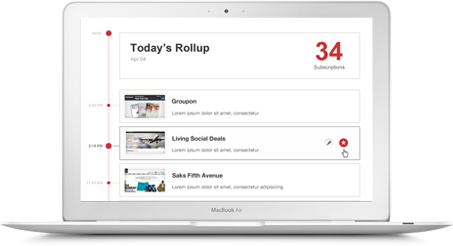For the past few months, I’ve been using Unroll.me, a new service that aims to reduce inbox clutter for Gmail and Google Apps users. Their biggest feature is the ability to unsubscribe from legitimate senders so they make one’s inbox a pleasant less stressful experience.
Many people can identify with inbox overload. In fact, Gmail has implemented Priority Inbox as a way for users to identify relevant conversations from bulk email. Unroll.me adds a layer between email senders and the inbox. However, their solution requires users to adjust behaviors around email management and could cause chaos in the name of reducing inbox clutter.
Unroll.me works by accessing the inbox and syncing the messages to their servers and archiving the messages away from your inbox. Essentially, it functions as a proxy to your inbox.
I enjoy Unroll.me for its clean interface and the ability to permit various senders’ messages to be delivered to my inbox. I also enjoy the thumbnail renderings of email messages, which serves as a quick way to see the visually attractive messages. This proxy-like service definitely delivers on its promise – an uncluttered inbox. Pictured below is an example one of those email digests (‘Rollups’):
It’s not all unicorns and rainbows, yet. There are a few unwanted experiences that you should know about before going all-in with Unroll.me.
When messages are snatched from Gmail to Unroll.me, new emails are not easily noticed until you read their email digest. This becomes problematic for email confirmations, password reset and time-sensitive email messages. A related situation is that you’ll notice one-off messages tend to get snatched by Unroll and don’t hit your inbox at all. One trick I’ve learned is to check for messages in the “All Mail” folder of Gmail.
It’s not clear what happens when a user clicks unsubscribe. Being in the email marketing industry myself, I was cautious of hitting unsubscribe because I didn’t want the sender to get dinged for spam. Unroll’s FAQ doesn’t explain what happens, either. After some time, I realized that it does not unsubscribe you from the sender, but instead prevents future messages from being seen in digests or the inbox. This poses two risks for legitimate senders. First, the email goes stagnant – no clicks or opens would be detected and they will be emailing a non-responsive email address, effectively lowering their email reputation to ISPs. Second, unsubscribe requests aren’t actually delivered to senders. This means that when/if the user discontinues Unroll.me, they will be bombarded by unwanted emails they previously thought unsubscribed from. According to bloggers and people on Twitter, unsubscribing appears to be the feature they love most, yet they probably don’t know what’s technically happening behind the scenes. Unroll.me directs certain reputable senders like eBay, Twitter and PayPal to their subscription management portals, but not for all email senders.
Overall, I like the concept of Unroll.me; however, it does take practice to adapt to the new discipline of checking their emails often. I have to give them credit — this is a monumental challenge for anyone to undertake and they seemed to have it mostly covered. The way Unroll.me processes unsubscribe requests could upset their users and legitimate senders. They can address this gap by utilizing the list-unsubscribe header intended for legitimate senders and explain to users on what “unsubscribing” actually does. Perhaps “silence” would be a better verb to use instead of “unsubscribe.”
To recap, Unroll.me is an innovative service that aims to clean up your inbox. However, they introduce a few problems, too. They could make improvements to how their service functions as well as better communication (in laymen’s terms) on exactly how their service works. Casual email users will probably appreciate a cleaner inbox and more email-savvy users may want to stick with using Gmail filters to manage their inbox and skip the frustration.
What are your thoughts on Unroll.me? Share it in the comments below!