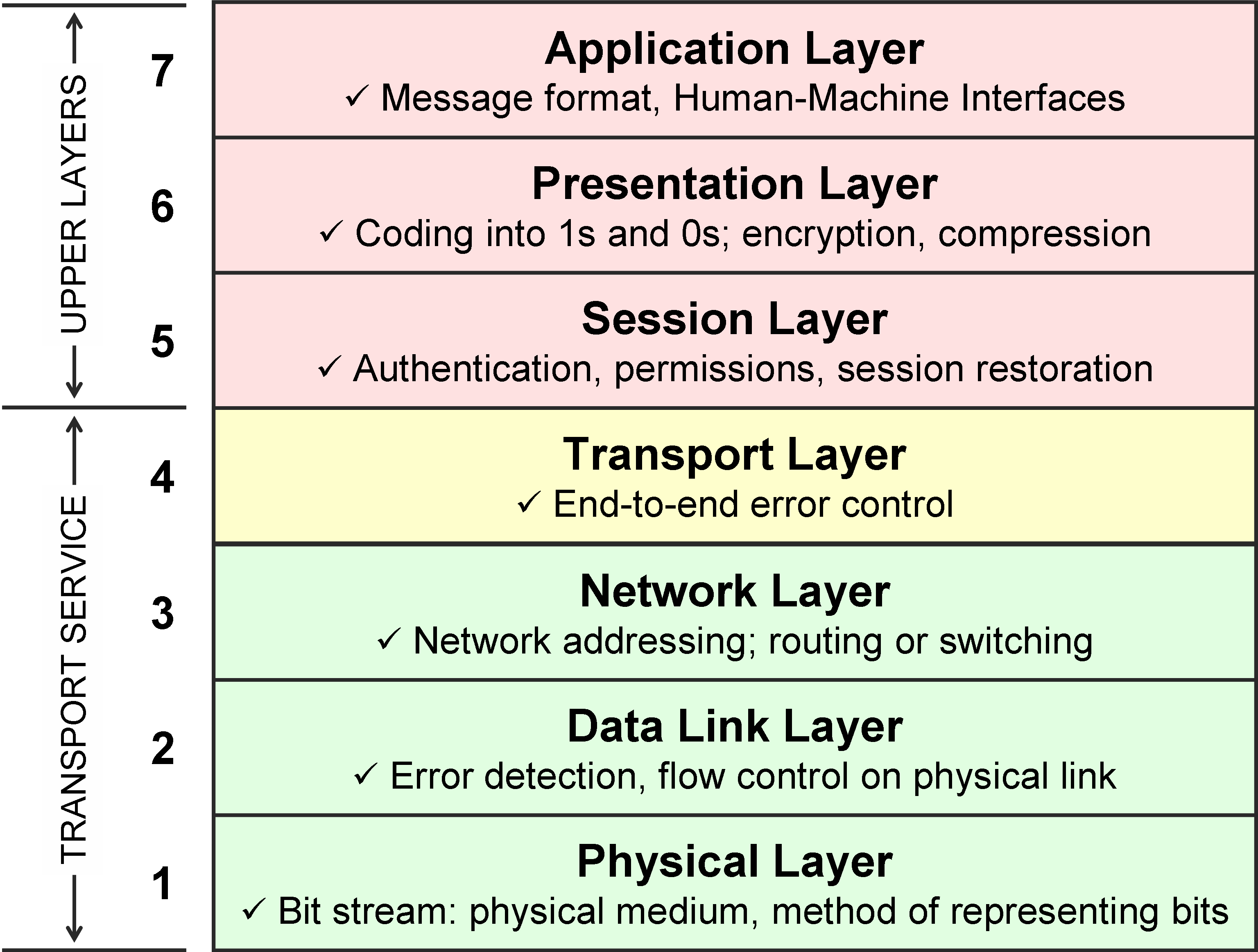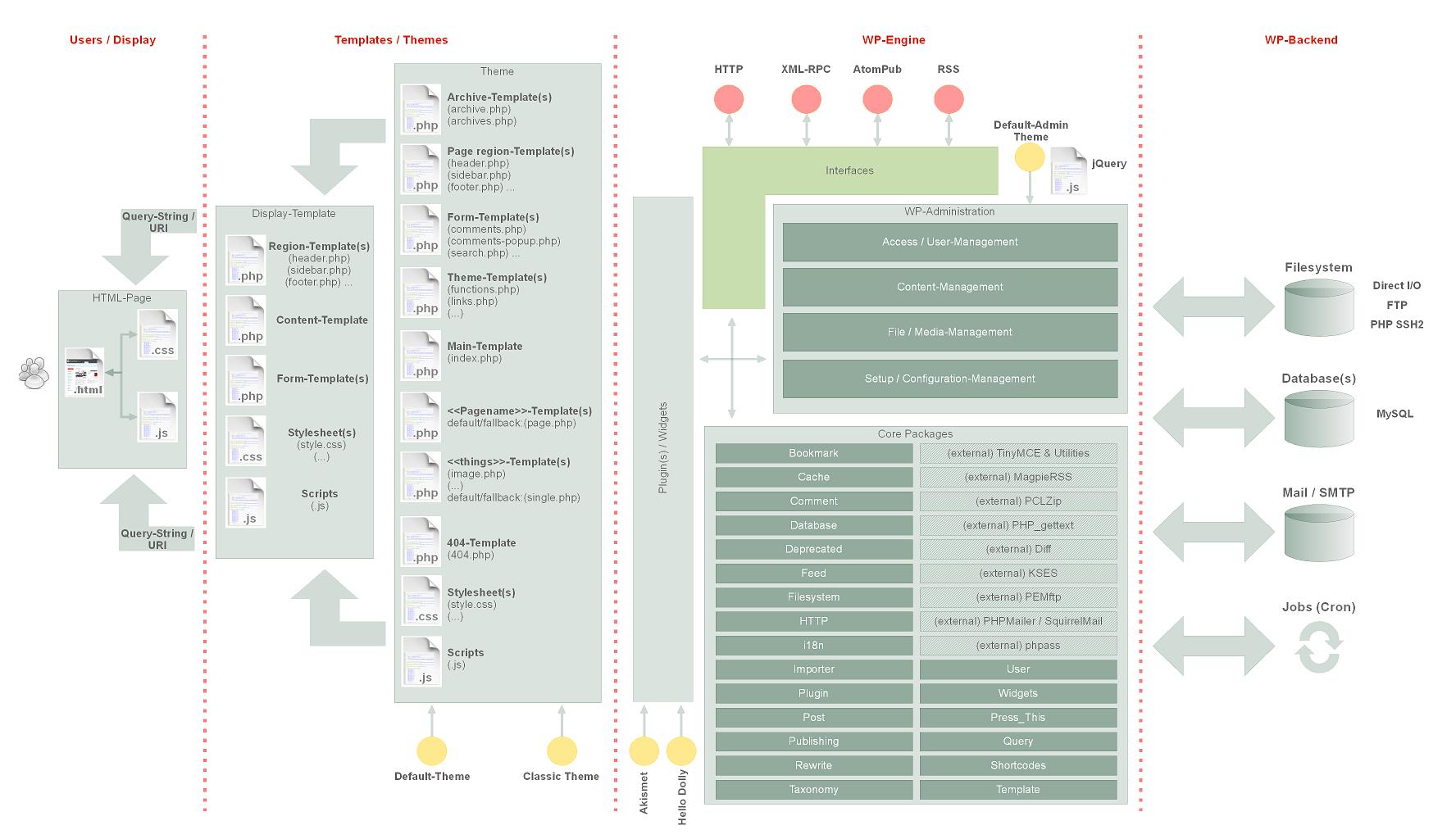In my earlier post, I shared why it’s important to be naturally curious when facing any problem you experience — from cars to WordPress. WordPress is just like any mechanical system – it has a series of sub-systems that can be independently tested and fixed.
For some people, using WordPress is difficult. When I speak to those people, it’s most often because they haven’t compartmentalized all the functions and quirks of WordPress. In theory, one shouldn’t need to do this with software, but it’s a free collaborative project. It happens when you have thousands of people contribute to an open-source project.
One of the ways to simply troubleshoot WordPress or its supporting infrastructure is to get familiar with the OSI Model: Application, Presentation, Session, Transport, Network, Data link, Physical. As a mnemonic, “All people seem to need data processing.” In short, these are all the phases a piece of information undergoes when it gets transmitted and received over the Internet. For instance, this website you’re reading had successfully touched all of those layers in order for you to read it, despite the content is hosted in either Texas, San Francisco or New York.
The other way to get cozy with WordPress is to understand how WordPress primarily functions. Even as one of the most scalable and flexible content platforms, there are some core features that remain the same. With today’s hosting, there are a few more factors to keep in mind – I’ll get to these in a moment. Remember the OSI Model above? WordPress primarily functions between the Application through the Network layers – so that may assist with troubleshooting along the way.
A great illustration was published by WordPress Codex user Fpp depicting the architecture found in an older version of WordPress. Although a few functions and processes have changed with 2.7 (!), primarily, this illustration is mostly accurate today.
(Click to view the full-size image.)
What you can do with this, is when you receive an error or discover an anomaly in the rendering of your website, is you can break it off in various sub-sections to properly diagnose. For instance, is your Google Analytics code not sticking? It may be possible that you updated the footer.php, overwriting the code snippet.
Whenever I run into a major issue with WordPress, I typically perform the following diagnostics:
- Try a different browser – Firefox or Chrome or vice-versa.
- Test connectivity – Ping, Traceroute, DNS – including the MySQL server
- Clear caches locally and on WordPress, if it exists
- Review the DNS and the A or CNAME records in particular
- Check for updates or known issues with existing plugins
- Check the system status page from the hosting provider
- Check permissions on the file server
- Check for a .maintenance hidden file on the server
- Review the Apache logs that might indicate a more systemic issue

The benefit of managed WordPress hosting is that you don’t have to deal with the technical stuff – they do – so if you have a problem, you can send in a support ticket. Provide them as much detail as you can so you can achieve a swift resolution.
If you use Cloudflare, it’s one more technical aspect to consider. They offer a free solution to proxy all the DNS and web traffic. In addition, they now offer free SSL certificates to make the web a safer place. I’ve had a few hiccups with them before; so don’t forget to take into consideration how they might impact your WordPress experience. Be sure to check if you are routing your traffic through the Cloudflare network, flush caching, enable/disable the CDN. From what I’ve found, the Rocketloader can be suboptimal with some WordPress themes/configuration.
I hope this helps! These tips should address most people’s connectivity ills or “blank pages” in WordPress. I know it can be stressful when these problems happen, but when you stay calm, focused, and remain objective, you will find the cause for a given issue and issue the proper resolution.
Recently, I shared this advice with the local Arizona WordPress Meetup a couple of months ago. I just added a bit more color to the presentation with details explained above.
Photo Credit: Robert S. Donovan; cisco1900router.com; WordPress