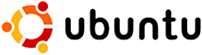
Why doesn’t Windows suit my needs? Performance and reliability. I am absolutely sick and tired of waiting for things to open. Windows is a self-mutilating operating system that has an inefficient. After many times fixing Windows Media hassles, I am done with Windows.
I tried Windows Vista Ultimate for about two weeks. Honestly, it isn’t much different, except it asks you for permission to do anything. Being annoyed beyond all belief, I disabled User Account Control — thereby defeating the “secure” advantages within Vista. It seemed the only real benefit was a few little aesthetics that only slow down the computing experience. Much like its predecessor, I have to reinstall everything all over again. From AIM to Word — I had to do it. Hours later, it was evident that Vista wasn’t much faster or improved anything.
I tried Ubuntu as well about a few weeks ago to test out and tinker with what it’s all about. The usability is by far competitive with Windows and Mac; and depending on your needs, exceeds all expectations. It does what I want, it makes the right about of recommendations for me, it is completely customizable, and comes pre-loaded with tons of free applications.
Here are my 6 reasons why Ubuntu is Better than Windows:
- Licensing – All software “out of the box” is GNU Public License (GPL) compliant. This means you do not have to pay a dime for any program. No activation, no hassle and fully legitimate. Whether you want to use Ubuntu for yourself, a friend, or a business — you’re encouraged to.
- No Viruses, Spyware, Adware. Zilch, nada, nothing. Windows pretty much requires you to install third party software such as Spybot, Adaware and also an anti-virus suite. Some of these applications take away from your computer’s resources.
- Firefox is built right in. Not that it’s necessarily hard to download and install, but the safest and most secure Web browser is pre-installed and makes it easy to use.
- Simple Installation Process. I’m willing to say that installing Ubuntu is as simple as Windows.
- Everything you need included for free. Everything you could want — a full-featured office suite, a multi-network chat client, e-mail, video, music, graphics, and even games. If it isn’t there, the built in Synaptic software manager quickly downloads and installs software.
- It works. Those two words couldn’t explain it any better. If you’ve got a problem (which you won’t) you can consult the Ubuntu Forums. This is a great source of information and getting fairly quick help when you need it.
And that’s it. It’s a relief to not have to deal with any more problems that Redmond sends my way. I recommend to anyone who is remotely interested to download Ubuntu and give it shot. You don’t even have to install it to use it. The “Live CD” lets you try it without any changes to your computer.
If you’re still on Windows, what hold you back from switching?
